Yesterday, while working on my final project for React, I got super confused about onClick events & passing data.
Also…. next week I have a React interview!! Wish me luck!
Here’s what I learned:
Handling events
My first question: when do I write onClick={handleClick}, onClick={handleClick(value)}, onClick={() => handleClick(value)} , onClick={(value)=>handleClick(value)}…..???
When to write function or function()
Imagine you have
const handleClick = () => {
alert(‘You clicked!’)
}
- PASS IT ON:
onClick={handleClick}=> handleClick is just the function you already defined. So it will find the const you defined as handleClick, and just spit out a handleClick reference. - INVOKE IT:
onClick={handleClick()}every time you render the page, handleClick() runs. This is actually invoking your function each time. You probably don’t want an alert each time, so avoid this.
When to write () => function() or just function
How do I pass a parameter to an event handler or callback? You can use an arrow function to wrap around an event handler and pass parameters.
Imagine you have
const handleClick = (message) => {
alert(message)
}
- ANNOYING: we didn’t want to do
onClick={handleClick("hello")}because a hello alert will pop up each itme you refresh. - FAIL:
onClick={handleClick()}what am I doing… telling a function to just go ahead and be invoked, yet not giving it any of the data it needs to run properly?! You will just get a popup that says undefined. If you fail to pass in a parameter where applicable, JS doesn’t give you an error… but it does say undefined. - REMEMBER: If you just say
onClick={handleClick}like before, no values will be passed on. The popup will say [Object Object]. Andconsole.log(handleClick)will show the function again…value => { props.sendToParent(value); } - WAY TO GO:
onClick={() => handleClick("hello")}- A) the () will ensure that you tell onClick to run a function when it receives a click event. B) This function has the right context (defined by the arrow function). C) It also allows you to pre-populate handleClick with the message (preventing the undefined issue, or preventing it from just spitting out the function again).
Passing parameters & dealing with event methods
What if I want to access the event itself (such as to do event.preventDefault() for submit, or to manipulate an HTML element?)
const handleClick = (event, value) => {
console.log(event.target)
alert(value)
}
onClick={(event) => handleClick(event, "hello")}
This would console.log the html element that triggered the event.
Final note: using an arrow function like () => function() creates a new function each time. This may slow down your app. Look into optimization techniques if your app is getting slowed down by this.
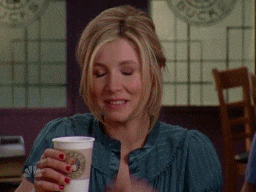
On that note, let’s get back to the second question: how do I pass data from a child to a grandparent?
Passing from child to grandparent
You start at the bottom
- Create an element that can be clicked/toggled (such as the button below).
- But this isn’t any old button… it has onClick! When you click on it, it invokes a pre-populated function.* Remember all we talked about above. *
// child.js
import React from 'react';
const Child = (props) => {
const handleClick = (value) => {
props.sendToParent(value)
}
return (
<div>
<button onClick={()=>handleClick(true)}>Click!</button>
</div>
)
}
export default Child;
Now we go to the parent
#### LONG SIDEPOINT: Note how receiveFromChild isn’t written as () => receiveFromChild(value).
Why? props.sendToParent(value) was in the child. This was equal to our pre-populated function. **Sooo… receiveFromChild is pre-populated. **
If you try to do receiveFromChild(value), it complaints that value is not defined.
If you try to do receiveFromChild("hello!"), it complains that props.sendToParent is not a real function (in child.js). A simple console.log(receiveFromChild("hello") prints undefined.
Wut?!
receiveFromChild already returns a pre-populated function. To do receiveFromChild(value) is to try to stick a value into a callback function that doesn’t exist. There’s no place to put the value! Everything is pre-populated. This isn’t a callback function, so adding another set of parenthesis (value) doesn’t work.
To visualize this issue better, imagine this example:
let popup = () => {
alert("WOW")
}
If you do alert() - you’ll see a popup. If you do alert()(), you will see a popup… and then an error in console log. It runs alert() just fine, but after it then tries to run the second set of parenthesis as a function with this value (in this case, no value; empty parenthesis) plugged in. But the return value of alert() isn’t a callback function. It’s just undefined. So you’re trying to say undefined()… no bueno.
Anyways, a simple reference to the parent’s callback function (receiveFromChild) will sufficiently reference our pre-filled function.
// parent.js
import React from 'react';
import Child from './child.js';
const Parent = (props) => {
const receiveFromChild = (value) => {
props.sendToGrandparent(value)
}
return (
<div>
<Child sendToParent={receiveFromChild} />
</div>
)
}
export default Parent;
Finally - time for gramps to receive it
Nothing new here! Other than that the alert(value) is finally invoked.
// grandparent.js
import React from 'react';
import Parent from './parent.js';
const Grandparent = (props) => {
const finallyReceive = (value) => {
alert(value)
}
return (
<div>
<Parent sendToGrandparent={finallyReceive} />
</div>
)
}
export default Grandparent;
Writing this inline
Note: Instead of having a separate function, you can reference the props directly.
Here’s an example of what I mean:
// parent.js
import React from 'react';
import Child from './child.js';
const Parent = (props) => {
return (
<div>
<Child sendToParent={props.sendToGrandparent} />
</div>
)
}
export default Parent;
This will reference the funciton passed down in sendToGrandparent in grandparent.js directly
Hope this clears things up!
I feel more ready for my interview…. kinda!